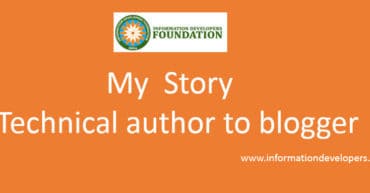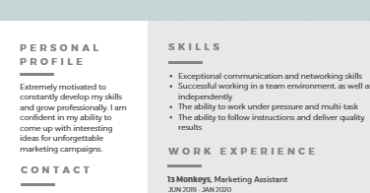Blogs
Animated GiFs- Latest trend in visual communication Animated GIFs is latest trends among next-gen professionals for visual communication. LinkedIn partner with Tenor to add GIFs to messaging. Use of GIFs on your blog more shareable on the other hand it can be used in the technical document to make complex idea simpler. It can also use for internal communication like (sharing a process to reproduce bug/issue by a tester to a developer) You must use in the right place in the right place overuse of it can dilute the purpose of your technical documentation. Information Developers Foundation is committed to keeping you updated on the latest and in-demand skill. This Webinar is just a step toward it. You can subscribe to our website if you do not want to miss any of our action. How and Why to create Animated GIFs? This post is a recording of the TC Charcha (webinar) hosted by Information Developers Foundation on 24th March 2018. Our esteemed guest of the night Sangeeta Raghu presented a very informative and engaging webinar on the Animated GIFs with a demo. Highlights: What Are Animated GIFs? Why use it? Advantages GIFs Where to Use it What Tools to Use? Best Practices Where To Start? Examples You can watch the video but you will miss the enjoyment of live interaction what we experienced. Hope to see you in our next Content Charcha on API Masterclass by Pema Sherpa on 28th April 2018. Register Now. You can also see our recorded webinars.
Useful tools for content writers If you are a content writer, you know very well that it is not the easiest job in this world. Some even say that being a content writer is a little to hassle a job. Well, screw them! The only reason they are unaware of this profession’s delicacy is due to their lack of knowledge. Most of the writer hates writing. They complain about the amount of time they have to spend on their keyboard. My approach is, if you don’t like the keyboard, simply opt out of it. Try the text to speech option for your convenience. It will not only help you get those articles done faster but will also help with your verbal-linguistic skills. Since typing is one of the most underrated jobs in this world, I have dedicated this post solely to the different ways of automating content writing. So without any further delay, let us start with the most promising way for you to create those contents hands-free. Google docs Voice typing: Google is a great tool for you to use and you most probably already know it. But what you don’t know is the fact that it can also be used in creating classic content. Google docs Voice typing is one of the most effective ways of creating fast and error-free content. The best part about automated writing is that it saves your time. It will also contribute quite a lot to your verbal approach. And the speed of improvisation and then delivery will also be improved with an automated speech to text option. Grammarly: Paying for a writer is already too much but for editors? If you have the same notion in mind then here is the perfect solution for you. Grammarly, the magic proofreading app will not only make your text look good but it will also improve it with suggestions. Although the tool is free to use, the additional features are paid and nonetheless, completely worth it. Grammarly is a magic app that can make you have a decent approach to your writing grip. It will chuck those minor errors, those punctuation errors and of course the plagiarism. Grammarly is one of the most popular tools in the industry and since there is a quick learning approach to it, it will never go obsolete. Hemmingway App: If you are a blogger or a content writer, then it is very much necessary for you to maintain the readability. While some of us might not see it, there are editors who can. But then again, they will not be doing it for free. With Hemmingway app, you will not be needing those editors who charge more than the article itself. Hemmingway App will make you see those minor issues and also those things that can be bad for the SEO score. With Hemmingway editor, you can almost have anything and everything there is to see in your article to hike to perfection. If you haven’t tried it, try it at once. Yoast SEO: There are two questions that come with it. Why WordPress and how WordPress. SEO is important if you are working online. And if it is SEO, there is no doubt that WordPress is the best. The Yoast SEO is a very reliable tool for you to check the SEO score. The biggest reason why this tool is famous? Well, it will go through every inch of the article and make sure that you haven’t missed anything. If you prefer some other platform for blogging, try WordPress. It has everything for you to learn and understand. Articoolo: While there are not many options available for you to rewrite an article, the Articoolo app is a very genuine app for you to use. Articoolo searches through hundreds of websites and finds the potential sites for you to write. Wait, you don’t write it, they do it for you. Articoolo is not a free tool but it is relatively cheaper than the average content writer for the quality. The write-up adds no plagiarism and the quality is also fair. The only question that remains now is what’s stopping you from trying it? Copyscape: Perhaps the best plagiarism checker in the world. Copyscape premium is unparallel to any plag checker. The potential of this tool is actually very high as it goes through each and every line. The algorithm is good and it will even search the PDFs uploaded on the internet. No way to fool you now. Copyscape is not a free tool. But then again, most of the other reliable tools are not as well. Turnitin, Grammarly, and SmallSEOtools are also good. But nothing compares with the quality of Copyscape. Trusted by many genuine posters, it is, by all means, the king of plagiarism checker. Conclusion: So, that’s about it. In this post we discussed how you can make your writing content writing process hassle free and effective by automating the process by using almost free tools for content writers. We hope you have liked this article of automating writing with tools and internet If you think that this article is good and helpful, give it a share. The comment box is for sharing suggestions so, you can give us a feedback if we have missed something. Thank you for reading.
How Information Developers Foundation Started? Association of Content Writers, home of Technical writers, business writers, proposal writers and all the neighbouring fields. We call it Information Developers Foundation. We are the first and the largest. How did this foundation start? To help you get out of these questions easily, sharing my experiences of an exciting journey that I had gone through while incorporating Information Developers Foundation.for you. I always wondered why we didn’t have any Indian technical writing society. Where STC exists from 65 years in the US and for twenty years in India, Germany, Netherlands, and many more countries have their own association of technical communicators, we are still struggling to establish technical writing as a profession. I always wanted to see an Indian technical communicators society, that not only organises conferences and events but also works for the upliftment of community from all the needed angles. This idea of executing it myself triggered when one fine day I was out of my office for a tea-break where I met STC volunteer. I was an established trainer by then and had the full dedication serving the technical communicators society. I and Manish were discussing to organise a big event for technical writers and the neighbouring professionals in Delhi. I asked him to contact STC for support such as raising funds getting sponsors etc. As a city representative, he had certain limitations on budgets. Lots of things were required such as getting sponsors, funds, volunteers layout etc. We were not getting much support from STC and certain approvals were needed from the president. It was difficult to manage in that situation so I proposed him to go solo and do it on our own.He was reluctant to do it and counted numerous problems that would restrict the very thought of organising a mega event. He said that he cant work with me unless I register my own foundation as a not-for-profit organisation. According to him I could not get volunteers without it and to register a firm was not an easy task. It takes time and effort combined with lots of documentation when it comes to governmental procedures. I was completely unaware of the roadmap of how to get these things done. Registering as a not-for-profit This was the time when I called one of my friends and my relative Mr Srinivas Chandan who is a CS. I asked him to guide me for my new venture and his assurance gave a new hope. He consulted other firms and his friends for more insight upon the legal formalities for this setup and the journey began. We had to comply with the timelines of registering the firm because I was planning to do this event in November and August had already stepped in. It did not end here, we were soon exposed to the new challenges we had to face. The biggest was to select a name because a couple of names were rejected. We had to form a group of volunteers, select the directors, PAN card and an account number, etc. After the paperwork, we finally succeeded in the incorporation of IDF. Building contact list and pool of volunteers Still, we were data deficient in terms of the mailing list, social media presence, audience etc. I started with scratches, and my students stood by my side. One of my student Sumit Batra came forward and donated his facebook group to me and offered to change its name to Information developers Foundation and gave its ownership to IDF. Thank you, Sumit. We started making our mailing list and now we have over 2000 subscriber on our mailing list. Finalizing Venue and Finding sponsors Next challenge was to get sponsors as we were new and not on the vendor list of sponsors. We needed a venue and a proposal explaining our agenda before approaching sponsors. Finally, we decided the venue and they asked for the minimum guarantee of participants. I was clueless, how many members will come, and I confirmed for fifteen, after a couple of months after getting a positive response I increased the guarantee to thirty, and one month before the event I increased the guarantee to seventy members. though the venue was booked I was not confident of getting a sponsor and every penny was going from my pocket. I approached Adobe and I got an added confidence when Saibal told me to go ahead with it. Saibal and Ekant helped me with different kind of quotations and proposal also. A meeting with Adobe was finalised and the cards turned into my favour. We got our exclusive sponsor Adobe. Since I was not on their vendor list they told me that I will have to wait for the funds, and I agreed to it. Gradually I was being aware of little but important things involved in organising, such as backdrops, goodie bags, designing the standees, designing the logos, managing the tracks, themes, managing the venue, certificates etc. Selling Ticket It was time to find a ticketing partner and we teamed up with Mera Events. It was very disappointing when we didn’t see any registration for many days. My first enquiry was from Ahmedabad, Mr Subham. It was like a silver line in the dark. My few students registered but the registration was not going on as per the expectations. We started with free webinars and collecting contact details and after some time Mr Raghuram Pandurangan and Amit Kapoor extended his supporting hand as speaker. Start calling my contacts and industry veterans for speakers. Few came forward for support few opt to watch us. Everything was now going at its pace, we finalised the keynote speakers K.Narsi, my students and some friends came forward to volunteer, Rinni, Manish, Tarun, Hemant, Arun and Apurv actively supported me. The budget was still not clear until the last date. We worked day and night and nearly churned our mind to put everything in the place. Due to some personal issue, few speaker were not able to make it, finding
How to write a blog? How to write a blog? How to become a blogger? This is the first question that comes to mind while starting a blog. Here I am sharing my blogging experience and journey. I was never a blogger until I met Devarshi Dubey, UI designer, my colleague while working in Cognilytics, Gurgaon. He was an enthusiast, a creative person ready to dive into the different arena, positively absorbing suggestions to experiment with new things. He was a blogger and used to write about motorcycles on Moto Rivista. We were a small team and so our interaction had crossed the boundaries of being just formal colleagues, we were more like friends. At that time he was creating a website wherein one can play movies online or can download it. I also used to give inputs in his idea and my suggestions were well apprehended by the team. Later I also participated in the brainstorming of what a website should look like, what right elements should be there. Everything was going smoothly when one day he asked me, “why don’t you write blogs?”. I was already a technical writer but writing blogs never came into my mind. I wondered who would read me but, everyone encouraged me and I started to write. My blog on Adobe RoboHelp got an overwhelming response. I was enthralled and the writing instinct triggered me. Traffic of my blog was increasing, and so was my enthusiasm.I was not aware I can earn from the blog or how to monetize the blog? Simultaneously, I was learning to make a website and experimenting with it. I learnt Google analytics, google ad world, SEO, social media marketing etc. My blog was on Alltop list. I was growing day by day with my experiences by now I was aware of Google Adsense and I implemented it. It was a blunder I realized when one day I got a mail from google that my blog was blacklisted because of some unauthorized clicks on Adsense links. It was a big breaker on my success path but, I held myself, and continued to write on the same blog irrespective of this blow. I was not interested in making money through the blog, by that time I started to enjoy writing so I decided not to stop neither to change the domain although when “dollars earned” reflecting on the blog gave an added motivation. My intention was to educate out of college students who wanted to learn technical writing but was unaware of the correct direction and most of their questions remain unanswered. And after all, doing this was giving me lot of self-satisfaction. So, I accepted this incidence as a part of learning and continued to add more skills to my skill set. I converted my setback into breakthrough when in order to remove the blacklist tag I researched a lot and gradually I learnt digital marketing, made my own website and wrote contents, I became a content writer, content strategist, content marketer, web developer, digital marketer and web designer. It was in September 2012 when I got a call from Neha Srivastava. She called me up and asked If I can give her training in technical writing. My blog had rewarded me from my first student, and from the first day of Dussehra, I started as a trainer. I never stopped after that and was well known as a blogger and trainer in the technical writing community. My blog was the first step towards the creation of Information Developers Foundation. Today also I cannot run google ad on this blog but still whenever I get time I do not forget to scribble for you. Never know I can help someone somewhere. This was my journey as a blogger, soon I will come up with my experiences as a mentor. “Blog, but with responsibility, you will be content may be with no extra dollar”- Rahul Karn How did you experience the evolution of blogs in your personal life? Share your comments below…You can also join our blogging training to learn from Rahul Karn.
Agile technical writer Agilism can be described as a concept, a doctrine, a philosophy, based on tenets of Agile Manifesto and Agile principles, as applied to Software Product Development. It is interesting to share that Agile principle when applied to any product development process, enhance the rate of product delivery in general, with simple, working prototypes produced early in the project lifecycle. Early prototypes ensure customer satisfaction and encourage them to actively participate in shaping the product according to need and required functionality. It provides with the opportunity to give directions, create changes according to need and ultimately, help the team to develop a product with value and maximum Return on Investment (ROI). Customer feedback helps the team to iterate, re-iterate the product in a continuous manner and help in fast, simple, and better product delivery. Cross-functional and self-organizing teams work best in this environment. Agile principles can be applied similarly to documentation product delivery, as well. Effective agile documentation is a balancing act, for an Agile document developer. The goal is to write just enough documentation, just in time and just for the right audience. Application of Agile, to product documentation in general, while working on an Agile project enabled me, to align my documentation, with the developing software product. I worked with a truly Agile team, who were fast enough in product delivery, after each iteration. My journey from a Technical Writer to an Agile Technical Writer was really hard and exciting. To catch-up with such a team and simultaneously document the features of working financial product, it was necessary to know their working styles. Application of Shu Ha Ri model – the Japanese Martial art concept of training and learning, came handy to me in Agile documentation journey. Therefore, I began to learn the basics. Enrolled myself in Agile awareness and training program in the organisation and thus started my Agile journey. This model describes stages of learning from beginner to level of mastery, this concept helped me, in learning Agile principles and gaining the skills, required to create, agile documentation and later apply the same principles to my documentation style. According to this age-old Japanese Martial Art concept: Shu– Learn and then perform actions to become the showstopper and role model, for others to follow. Ha– Innovate new styles of product deliveries, improvise, and apply Agile rules. Ri– Transcend finally with your unique style to a different level and establish your own niche. Agility is part of my daily routine now. I find myself somewhere between Shu – Ha stages where I have learned the principles of agility, and strictly and honestly following them in my style of agile documentation, with spikes, as and when required. This enabled me to gain customer confidence and produce faster, simpler, and better documentation with maximum Return on Investment (ROI) value! Following Shu Ha Ri model may also help and envision the newcomers and future aspirants of technical writing field, in gradually setting up the stage for, creating an agile mindset and equally agile working environment. Technical communication community, practitioners, as well as the young aspirants, may gear up, learn and apply the Agile methodologies in their Technical Communication during project and product documentation. They can be encouraged to learn the need of continuous iteration, through feedback and fast document delivery, according to customer requirements. Produce incremental quality documents, with minimum or no defects. This will enable them to write just enough and just required, precise documents, which are light, simple, and easy to refactor. Technical Writers and aspiring writers will get to know the nuances of writing in Agile which they would like to remember, innovate on their own, improvise, and apply to their styles of writing. They can learn to be on edge all the time, catch-up fast with changing the environment, reap the benefits of learning new tools and technologies fast, to mold themselves with emerging technologies, and adjust to the changing requirements frequently. All this could be achieved by being agile enough to pick up new techniques and methodologies and leverage them to enjoy maximum benefit. Shu Ha Ri model can enhance the quest for learning Agile methodologies, create a mindset for faster and simpler documentation and improvise further for the advantage of a technical writing community. This model urges the followers, to take a plunge in the lake of agility, hone the skill and gradually apply it to their document deliveries, while adding a dash of technology and creativity, increase expertise to an extent where they become the trailblazers, on the path of documentation. Such an environment and mindset can be created by self-motivated individuals, who really want to make difference in smoother, faster product delivery and contribute in agile transformation. They should follow Agilism, follow tenets of Agile methodologies while learning through Shu- Ha- Ri model and walk through the path of Agile learning and gain mastery in Agile documentation! If you want to learn and understand the principals of agility in documentation join Information Developers Foundation Certified Agile Technical Communication. Author Biography Shikha Saxena Shikha Saxena is a Senior Technical Writer in HSBC Technology, Pune, India. She is actively involved in learning and applying Agile methodologies in product and business architectural documentation in financial domain. She is an active blogger on organizational intranet. Managed web content writing, editing, and publication of the same.She was a lecturer, teacher, researcher, and mentor to Science (Biochemistry) and Engineering (Biotechnology) Graduates and Post Graduates of Uttar Pradesh Technical University (UPTU), in NCR, New Delhi, India, before her global career as a Software Engineer/Technical Writer (2009). She envisions the community in multiple ways and contributes towards making society, vibrating and lively place!
Technical writers in 2018_ IT and technical communication industry is an ever-changing industry and there is no stagnancy when it’s up to the technical aspects. Every now and then new updates and new technologies are reserving their place in the software industry. To sustain in this environment a technical writer needs to be armoured with the skills to become an asset to the industry. In this blog post, I have tried to mention few points that are necessary for a future technical writer. 1. Will be Agile and Adaptive A future technical writer should be agile and adaptive. He should have an iterative approach to software delivery, in short agile that is to build software incrementally from the start of the project. He should be adaptive to new technology and updates to do the work in time box and effectively with negligible errors. Being adaptive helps to equip with new technologies in no time, reducing the time and effort given to a project. 2. Will love line of Code A new age information developer should be well versed with the line of codes equally as the line of words. He should have a love for codes to understand and deliver the best documentation. He should not be necessarily a programmer but being in love of code will let him be the first choice for any company that needs documentation. 3. Will not follow traditional DDLC The use of traditional Document Development Life Cycle will lose its frequency in future because it will have to make way for new methodologies of documentation. It is necessary for a future technical writer to be ready to absorb the new advancements for a better document development. 4. Will Ready to Automate Information Developers in the coming future will have to gear up themselves to automate the things for better performances. Automation reduces the efforts, errors and the delivery time in creating a document. A love for automating things will let a technical writer stand apart from the others. 5. Will Content Curator to Content Marketer Unlike a traditional technical writer, a future information developer should not only write a content but also will have to market it. He should promote, reach out on social media, connect with influencers, engage with the community, to market the content. 6. Will be more Customer focused A technical writer should be aware of the customer interaction with the document. The document should be customer friendly and should have the clarity to have a better understanding. User manuals, online help etc are the things that are used by common people who are not technocrats so, it should be documented in such a way that even a non-tech background people can use it effectively. 7. Will not know the pain of unstructured authoring Rinni Mahajan- TechComm Rising Star-2017 Structured authoring reduces the error percentage and consumes less time. In the coming years’ industry will move more towards the use of structured authoring leaving the old unstructured authoring tool. 8. Will be more open to explore and innovate A future technical writer should be open to experiments not only with the with tools and technologies but with his writing skills also. Creativity and experiments help in new discoveries that ease the documentation process. 9. Will Unlearn and Learn Continuously To learn new things we have to unlearn old technologies. A technical writer deals with tools that are regularly updated so he should be ready to unlearn and learn to get the best out of every new update. 10. Will be a Generalised specialist An updated and new-gen technical writer should not be just a technical writer but an information developer. The documentation will not be just a written document but preceded by some research and experiments too. An information developer should know all form of communication such as content writing, UX designing, business writing, digital marketing etc. 11. Will come more from engineering college than Art or Mass Communication. 12. Will have more Fun Join Information Developers Foundation for Continous Learning.
Technical writer resume A CV can be the best tool to explain your expertise to a would-be client. Not all freelancers use a CV/resume to market their services or to convey their experience to their clients. It’s a great way to convey complex things to the potential clients. A freelance CV is very different from the one used to apply for a job, and it’s a good idea to learn how to approach CV development for freelance work even if you decide it’s an approach that isn’t right for your business. If you’re starting a new design agency with only you or a partner, you should also consider including a resume on your “about page”. According to many freelancers, the easiest way to convey their expertise and experience to a client is in a CV/Curriculum Vitae/resume format. Many freelancers use a very different style of CV once they have a few projects under their belts though, it can be produced in the conventional format occasionally. Short and Crisp like your Doc The best CVs are short and to the point. There are some exceptions to this rule (for example, IT contractors who may change projects every few months) but, in general—the shorter the better. If you’re going to be competing against a bunch of other freelancers for a project, keeping things short will make you unique and make it easier for a client to push you further into the selection process. An ideal freelance CV covers a single page and no more than two pages. “Simple can be harder than complex: You have to work hard to get your thinking clean to make it simple. But it’s worth it in the end because once you get there, you can move mountains.” – Steve Jobs This is one of the best rule for everything in life—not just freelance CVs—Keep It Simple Stupid. The less wordy you are, the easier it will be for a client to get involved with what you do. But you have to work hard to get your thinking clean to make it simple, as simple is often harder than complex. What goes into a Freelance CV? Depending on their profession, their industry vertical, and their target audience a freelance CV inputs will vary from freelancer to freelancer. However, most freelance CVs will include: 1. Your Personal Profile This is a brief statement of who you are and what you do. It’s where you make it clear what you offer to the client. If you are dealing with a specific client, you will want to tailor this profile to their needs. You will be more general if you make this available for download on your website or from a freelance job board. In general, you should not focus on describing yourself but describing what you can do for your client. Please remember—the client is not interested in you but in how you can help them. 2. Your List of Skills Break this down into a manageable list (again—if a client is looking for certain skills—make sure they’re on this list). Ideally, unless you’re looking at a ridiculously complex project, you will want to keep this to a list of no more than 5–10 skill sets. Pick only those skills that are saleable to clients (pretty much everyone can use MS Word today, for example – so unless you’re an administrator with seriously advanced skills, there’s probably no need to mention it). 3. A List of Projects Completed and Your Achievements This is really important. Clients aren’t as much interested in what you’ve done as what you can do for them. “Developed a logo for XYZ Company” is fine as far as it goes but… so what? How did that add value to XYZ Company? However, “Developed a logo for XYZ Company as part of a major rebranding exercise that resulted in a 35% increase in sales.” tells a much clearer story. This is the difference between selling logos for INR 5–INR 50 and selling them from INR 500–INR 50,000. Your work should add value to your clients’ bottom line in some way or another. Don’t be afraid to ask clients what they’re doing with your work and what they expect to achieve with it. And don’t be afraid to go back and ask whether they got those results, too. Whatever field of freelancing you are in, it’s important to understand the value you create. This section can change. If you’re targeting a specific job, including projects and achievements relevant to that job. If you’re using the CV for general marketing, pick your biggest wins. You can, in this section, refer to projects that you completed as an employee (as long as you don’t infringe any contracts with a previous employer regarding confidentiality) until such a time as you have sufficient freelance work under your belt. Don’t be afraid to use graphics to highlight what you’ve done and what you can do. This can make it much easier for a client to understand your strengths. 4. A Potted Career History You’ve already told clients what you do and what the benefits are of your work; you don’t need to deliver a ten-page history of every job you’ve done and every achievement you’ve ever scored. You should, however, show any relevant experience gained. In most cases, a job title, a company name, and dates will be enough to show this. You can always provide a link to your LinkedIn profile if the client needs more information. 5. Your Contact Details Do yourself a favour—keep these minimal and at the end of the page, not at the top. Clients are buying services, not your home address. It’s vital you offer a client a way to contact you, but it’s not vital that they see this first. If your CV gets shortlisted, they’ll make it through to the contact details; don’t worry about that. In many cases, an e-mail address and a phone number will be enough for this and if you have a website. Consider including the office address if
Effective Listening Do you the difference between hearing and listening? The good writer should have effective listening skills also. Do you want to know why? Every day I have to don many hats like Technical writer Reviewer ScrumMaster Webmaster Blogger Entrepreneur Tele Caller Counceller and of Course Father, Husband, brother, and Son To keep me going and do my job effectively one attributed on which I did mastery helps me to lot and that is listening. It helps me to experience the world in the better way. In this post, I have shared a few methods of effective listening. After reading this post you will be able to listen and grasp the words of speakers more effectively which will help you to become more sought after professional and lovable individual. it doesn’t matter you are a content writer, technical writer, blogger or any professional. We have to collaborate, we have to interact, we have to take feedback and we have to give feedback. We can not this effectively if we don’t have the patience and art to listen other. We face numerous challenges in our day to day life on the work, family and social arena, and if we summarize the cause behind it, the conclusion will be the lack of proper communication. In a communication somebody says and the other listens to it, but what goes wrong is the discrepancy in presentation and perceivance between the communicators. Listening effectively can reduce the ninety percent problems on every front we are dealing with. It can save money, time, conflict, and marriages. The problem arises when we are not able to understand what one is saying in its undiluted form, because of our preoccupied brain, lack of attention, a parallel thought running in mind, being judgemental etc. To develop the skill of listening we need to take care of a few things, and once we learn to listen we get through the whole thought one wants to convey. Technical writers have to listen very attentively while taking interview of subject matter expert, gathering information, taking feedback and on many occasions. So, listening is one of the key skill for technical writers in Bangalore, Pune or any part of the world. · Maintaining eye contact When we listen to someone its necessary to face the speaker and maintain eye contact. Speaking to someone who is scanning the surrounding, looking at the gadgets, is just like hitting a moving target. He is not getting even the tenth part of what is conveyed to him. As a listener, you must be present there and an eye contact helps in better communication even if the speaker is not looking at you because it may be influenced by his background, circumstances, and hesitance to face an audience etc. It doesn’t mean that it is always necessary to be physically present to listen effectively. A good communication encourages and increases cohesion between the communicators otherwise one would leave it when the length of communication increases. · Be attentive We should be present mentally while listening, discarding out the distractions like background activities or noise. It is also important not to focus on the speaker’s accent or mannerism because it can distract us from our focus. Side-lining your own thoughts, beliefs, and prejudice while listening will make you a good listener. Be relaxed and focus on what is being said without adulterating it with your own thoughts. · Keep an open mind Don’t criticize mentally or judge the speaker for what he is saying. If you are alarmed, feel alarmed but don’t say in mind that it was an absurd thing, because as soon as you start judging, your effectiveness of listening is compromised. Don’t try to jump to conclusions because the speaker is speaking to represent his thoughts and feelings inside his brain which you are unaware of. The only way to understand someone thought and a feeling are to listen. Don’t try to interrupt and catch the sentence to complete it because you are following your own set of thoughts and the speaker’s thoughts are headed somewhere else. This will put you way off base and you will be unable to have a good understanding. · Wait before asking It’s not good to interrupt abruptly, wait for the speaker to pause and then ask for any clarification. Don’t impose your ideas or solutions. When someone is talking about his problem doesn’t start giving solutions right away. Most people don’t need your advice. They figure out their own solutions, listen to them and help to execute the solution. If you really have any chartbuster idea seek the speaker’s permission before delivering it. Interrupting conveys negative messages such as ‘I am more intelligent’, ‘I don’t care what you think’, ‘this isn’t a conversation, it is a contest and I am going to win’. · Ask relevant questions In a conversation don’t deviate from the topic asking irrelevant questions. This can deviate from the direction of what was being talked about. Sometimes we get back to the topic but in most of the cases, this doesn’t happen. For example, someone is talking about the recent adventure he went through and the name of a mutual friend comes in the context and you deviate from the topic asking about him and his whereabouts, further leading to a different topic and the original conversation is left behind. In case this happens it is your responsibility to remind him to get back to the topic he was talking about. · Be empathetic Try to feel the feeling of a speaker. To experience empathy put yourself in other man’s shoes and feel what it would feel if you were at his place at that moment. If you feel sad when the speaker expresses sadness, joyful when he expresses joy and fearful when he expresses fear, you are indeed an effective listener. It is a generous and helpful thing to do as it facilitates communication and increases the bond. It is not
Developer documentation Style Guide In this blog post is for technical writers involved in writing internal developer documentations. In this, you will learn brief comparison of different style guides (Google, Atlassian, and SalesForce). Style guide for technical writing It’s the first thing a newcomer needs to study to understand and track the changes in a project. A bad documentation is worse than no documentation at all. Many companies have their own internal developer documentation style guide to write documentation error-free and absolutely clear to prevent any kind of ambiguity but, when they come across external contributors it becomes tough to understand and change the style guide into its own format. Google is releasing its internal developer documentation style guide. This can quite literally guide your documentation, giving you a great starting point and keeping things consistent. If you want to follow Google’s style guide for your project, you can simply access it here. In order to better support external contributors to open source projects such as Kubernets, Amp, or Dart, recently Google has released its own internal documentation style guide. The documentation style guide of Google can be useful for general issues like reminders to use second person, present tense, active voice, and the serial comma. They have also listed a few things to avoid while documentation. Being too cutesy . Placeholder phrases like ‘please note’ . Choppy or long-winded sentences . Starting all sentences with the same phrase . Current pop-culture references . Jokes at the expense of customers, competitors or anyone else. . Few more such as Atlassian, WordPress, and Salesforce also released their internal style guide to optimize consistency across developer documentation. A glimpse of highlights of these style guides is given here to make documentation an easy and accessible task for the newcomers and external contributors. Style guide for Atlassian developer documentation · Ensure a DOCS: maximum image width of 700 pixels. · Use the DOCS: theme colors for sophisticated effects. · Include the DOCS: product version to which your update is relevant. Use ‘Available‘, ‘Changed‘ and ‘Deprecated‘. · Use plenty of DOCS: code samples. · Make use of our DOCS: templates. · Mark all drafts clearly as DOCS: work in progress. · Do not DOCS: delete, move or rename any page that you did not create yourself. · Use DOCS: internal link format rather than the full [http://xxxx] external link format. · Be aware that the content of some pages is DOCS: reused in other pages. Make sure you put your content in the right place. This applies in particular to the Atlassian Plugin Framework documentation. · Maintain a DOCS: consistent style, layout, grammar and format with the rest of the page or space. · Use Australian DOCS: spelling. For example, use ‘organisation’ not organization. Use ‘customising’ not customizing. · Use title case for DOCS: headings, not sentence case. For example, ‘This is a Heading’. For complete guide visit https://developer.atlassian.com/about/style-guide-for-the-atlassian-developer-documentation Few points from WordPress documentation style guide: 1. Include screenshots 2. Theme name and menu items are italicized 3. Use title case for section titles 4. Spell out numbers nine and under 5. Use US spelling and punctuation conventions 6. Refer to the dashboard, not the admin area 7. Don’t number your section heading 8. For complete guide visit https://developer.wordpress.com/themes/documentation-style-guide/ Salesforce’s guide has the following sections: · Styles A-Z–Alphabetical reference of basic guidelines for grammar and usage for documentation and user interface text. · Glossary–Definitions and usage of Salesforce terms and other key user interface terms. For complete guide visit https://developer.salesforce.com/docs/atlas.en-us.salesforce_pubs_style_guide.meta/salesforce_pubs_style_guide/overview.htm
Producing technical writing sample during interview During the interview, it is very common when the interviewer asks for the writing sample, this happens with all of us. So, what to do in that case? No silver bullet but we can take few approach. Why they want it and what is stopping you from doing that? Why they want it? Want to see your writing style and skill Grammer proficiency Tool used by you Domain you worked Style guide knowledge Continue…. What is stopping you? You may not have it- You never carry anything from office hardcopy or softcopy. Good job this is expected of you. If you are not violating confidentiality, the security or any legal issue you can carry and distribute all depends on nature of the document.So when you are producing anything from your past job make sure you are violating any legal issue. Your prospective employer will understand this. You can also create documents that look and speak exactly the same as the ones with sensitive information, but change the names and identities of the topics. A next approach could be to invest some time researching the company you are applying to and use any information you can to create something “for” them. Who knows, they may hire you on the spot! For ‘public’ profiles, take a screenshot of one page (UG) or one topic (help system) that illustrates your work. get permission from the client to do this, but, in general, use an older version of the documentation, not the most recent version.You can also, use a photo editor to remove any product-identifying, company-identifying, or proprietary information… like product names or feature names specific enough to a product to identify the company. If you can’t use any of your previous work, you could create some sample documentation for FrameMaker, Word, or RoboHelp since you’re already familiar with these tools. Good Luck! Want to read your story, write in comment box.
Information Developers Foundation success story of 2015 With 2015 drawing to a close and a fresh new year waiting on the horizon, I wanted to thank you ALL my students for making 2015 a super successful year by every measure. We grew our footprint, we grew our capabilities, we grew in terms of our value prop and most importantly, we grew as a team! Every end marks a fresh, new beginning. Let’s continue to keep our spirits and determination high, and we’ll continue to blaze our trail of success in the new year as well. Feeling great to share 2015 was again a very successful year for Information Developers Foundation. We do not focus on enrolling maximum students, but we focus to serve who really wants to be in the technical writing and our exponential growth and placement success is the testimony of this vision. Result– Our all the students of 2015 are successfully placed with the great salary and satisfaction. Information Developers Foundation organizes and sponsors two successful STC conference in the month of January and August. We also initiated Expert talk and Anu Singh from Fiserv was our chief guest. She talks about how to become a technical writer. Our LinkedIn group, page, and Facebook page keep on doing well. This year we also got international training opportunity. Looking forward, we want to serve the cause also by supporting differently abled and economically poor but talented students by providing this training FREE of cost. Wall Of Fame List of Information Developers Foundation successful students-2015: Abhishek Mitra Newgen Anuradha Malhotra SaaSfocus Deepak Shrawat FosterIDEAZ Technologies Sonam Prakash Fiserv Debjani Gorai Algoworks Nitika Panday EBEE Preeti Kumari Delhivery Anukriti Sriv Z associates Rinni Mahajan Interra system Navtej Techpro Soumya Ericsson Shipra Jain Stero d Dipti Sharma P soft Chandan Singh IDS Infotech Limited Abhilasha Bhardwaj Wipro Neha Hotellogic
As a writer, your job is to avoid writing the words in your writing which confuse the reader or do not clearly convey your message. So, when writing a technical document, specification, blog avoid using weak phrases. If you are new to technical writing and exploring the opportunity you can read our beginner’s guide. They were found to be ineffective by NASA Software Assurance Technology Center and they recently updated the list : This extra weak word or phrase can confuse, mislead or frustrate the readers. Avoid these small words can strengthen our writing and increase the reader engagement. These word clutter the content rather making the writing clear. adequate – What is adequate for you may not be for others. as a minimum- How much is minimum as applicable- Not clear how much tax will be applicable 🙂 easy- Can be difficult for me as appropriate- May not be for my son. be able to- I’m may not able to. So by now, you are clear about why to not use these kinds of stuff. Oh! Avoid stuff also, it is not recommended 🙂 be capable but not limited to capability of capability to effective if practical normal provide for timely tbd If you are looking for training in technical writing please read Information Developers Foundation complete training program. Apart from online we also provide technical writing training in Bangalore, Pune, and Hyderabad.
Distinction among BRS, FRS, and SRS – Top 7 The difference among SRS, FRS, and BRS seems to be same but in reality, they all are different and important too because many of us do not know these simple basic terms, in simply we know these terms but not exactly. SRS FRS BRS 1. It means “Software Requirement Specification” (SRS). 1. It means “Functional Requirement Specification” (FRS). 1. It means “Business Requirement Specification” (BRS). 2. It deals with resources provided by Company. 2. It deals with requirements given by the client. 2. It deals with aspects of business requirements. 3. It always includes Use cases to describe the interaction of the system. 3. In this, Use cases are not included. 3. In this, Use cases are also not included. 4. It is developed by System Analyst. And it is also known as User Requirement Specifications. 4. It is always developed by developers and engineers. 4. It is always developed by Business Analyst. 5. In SRS, we describe all the business functionalities of the application. 5. In FRS, we describe the particular functionalities of every single page in detail from start to end. 5.In BRS, we define what exactly customer wants. This is the document which is followed by the team from start to end. 6. SRS tells means explains all the functional and non-functional requirements. 6. FRS tells means explains the sequence of operations to be followed on every single process. 6. BRS tells means explains the story of whole requirements. 7. SRS is a complete document which describes the behavior of the system which would be developed. 7. FRS is a document, which describes the Functional requirements i.e. all the functionalities of the system would be easy and efficient for the end user. 7. BRS is a simple document, which describes the business requirements on a quite broad level. If you want to learn more about SRS.Please refer IEEE recommended practice for software requirement specification.
Definition of parallelism The balance between two or more similar words, phrases or clauses is called parallelism in grammar. Parallelism is also called parallel structure or parallel construction. Parallel construction prevents awkwardness, promotes clarity and improves writing style and readability. Rules of parallelism are also described in the Microsoft writing style guide. If you are interested to learn more concepts read our complete syllabus. Examples: Debjani likes playing the piano, the trumpet and play the guitar. Debjani likes the piano, the trumpet and the guitar. Debjani likes playing the piano, the trumpet and the guitar. She played basketball, had a shower and gone to school. She played basketball, had a shower and went to school. You can apply to the job by filling this form or apply by telephone. You can apply to the job by filling this form or you can apply by telephone. Rules of parallelism Parallelism is used to balance nouns with nouns, prepositional phrases with prepositional phrases, participles with participles, infinitives with infinitives, clauses with clauses. Parallelism is used with elements joined by coordinating conjunctions. Shipra likes cooking and to read. Shipra likes cooking and reading. Parallelism is used with elements in lists or in a series. This task can be done individually, in pairs, or can be done in groups of four. This task can be done individually, in pairs, or in groups of four. Parallelism is used with elements being compared. Navtez is mad about watching TV more than to read a book. Navtez is mad about watching TV more than reading a book. Parallelism is used with elements joined by a linking verb or a form of be To learn is understanding the world. To learn is to understand the world. Parallelism is used with elements joined by linking words. Rahul not only wants his students to keep quiet but also to do the task. Rahul wants his students not only to keep quiet but also to do the task. If you are exploring technical writing as a full-time career do not miss to read. You can also consider reading the comprehensive guide on content writing.
10 Kickass Resume writing tricks for technical writers A resume for technical writers is considered a work sample, so we must do our best and avoid common mistakes. I hope the following suggestions will help you to create a kick-ass resume. 10 tips on what makes a technical writer CV hot: 1) Stick to a maximum of two pages. Always remember the CV hotspot – the upper middle area of the first page is where the recruiter’s eye will naturally fall, so make sure you include your most important information there.UX concept. 2)You can use two types of CVs – chronological or skill-based. For the former, use the last job as the starter and move to academic qualifications; for the latter, describe the skills earned from different work experiences and education. 3) Always include Your name, address, date of birth (in some countries this is not required due to age discrimination laws), and contact details (telephone number and email). For educational qualifications, state your degree, subject, and name of the school, college, and university, plus grades (if you were a topper). Flaunt what you have. 4) Work experience: This is the most important part of the CV because most employers try to select for the current job opening as close as possible to the previous work experience of the candidate This should have two parts – name of employer, roles performed in the company, and duration. 5) Be sure to highlight what you did – quantifiable achievements. Also, do mention promotions and awards. 6) Part of the Work Experience section should include the skills required for the job. The reason I highlight this separately is so you don’t miss it. 7) Skip “Interests”. Unless this in some way reflects the value you will bring to the job, I would suggest you skip this. However, if you insist, interests like “networking”, being part of diverse clubs (golf, theatre), sky-diving, mountaineering (displays you move out of your comfort zone), and being captain of the hockey team (team skills, leadership) can be added to bring some color into your CV. 8) References: Again, I would suggest you skip this until you have been called for the final interview. During your interviews, you will realize you need a reference who would be able to substantiate a certain aspect of your experience important to this role. You can then provide relevant names for reference. Usually, a previous supervisor, direct reportee or peer is a good reference. 9) Covering letter: this should accompany your CV. The letter must be addressed to the Recruitment Manager/Hiring Manager/HR Head and should explain in a short paragraph your career objectives and the reason for applying to the company for the particular role. 10)Avoid “Cut, Copy, Paste”– While you may be applying to different companies at the same time, it’s very important to avoid “Cut, Copy, Paste”. Each covering letter and CV must be customized for the company and role that you are applying. If you expect to be selected amongst hundreds of other CVs, this investment is critical and worth it. So what makes a good CV? The CV is easy to read, well laid out, and not over-crowded. It’s customized for the job you are applying to You highlight the relevant skills you have for the job It is a concise document with no grammar or spelling mistakes It is not exaggerated and reads honestly What are the common mistakes candidates make on their CVs? One survey of employers found the following mistakes were the most common Spelling and grammar: 56% of employers found this Not tailored to the job: 21% Length not right and poor work history: 16% Poor format and no use of bullet points: 11% No accomplishments highlighted: 9% Contact and email problems: 8% The objective/profile was too vague: 5% Lying: 2% Having a photo: 1% Download some cool resume templates. Be positive. Your acceptance of the CV is just the beginning. Soon it will be time to start getting ready for the interview. Good Luck!
Information Developers Meetups Snaps of Information Developers Foundation meetup on 22 August 2015. It was attended by top-notch technical writers of NCR and the presentations were truly amazing.The best part was it was interactive. Interactive technical writing session in progress Bipul presented a very interesting talk on the importance of UX in developers guide. Bipul from GlobalLogic talking on UX in documentation Ankur Srivastav guru of DITA talk about the information mapping through DITA. DITA man Ankur Rinni talk about one of the latest concept of documentation DocOps. Rinni still try to find out why tech writing? Puja Gandhi from Agilent and Ankur Srivastava from Freescale Rinni Mahajan From Inteera System and Manisha Khurana from Comviva Dipti sharing pain point of technical writers Dr.Anu from Fiserv and Dipti Sehgal from Pitney Bose Participant of the Information Developers Consortium- August 2015 Rahul Karn- Co-Founder of ApraDocs Information Developers
“Login” or “Log in” also which is better “Log in” or “Log on”? What is the difference between logon and login? Sometimes this small word confuses us and compels us to go back to basic :-). I prefer Microsoft Manual of Style so the answer is inline with it. Microsoft Manual of Style prefers Log on/logon over Log In/ Login. Sign in is used by many websites such as Linkedin, Microsoft, and so on. From my experience, log on is mostly used in enterprise documentation. For example, the information you use to sign into your email is your login (noun), and the page where you sign in is the login page (adjective). Two words as a verb, one as a noun. I personally prefer to log on to log in but both are fine. When we use it as a button in the UI, should it be two words or one word? Use the phrasal verb form: Log in. The button is offering the user the option to perform an action, that is, to log in. If this is not the case you can talk to your UI developers. Do not forget to attend Information Developers Foundation FREE Webinars, training. If you want to be the part of largest google group of techcomm professionals please write to us. Please do not forget to add your comments also.